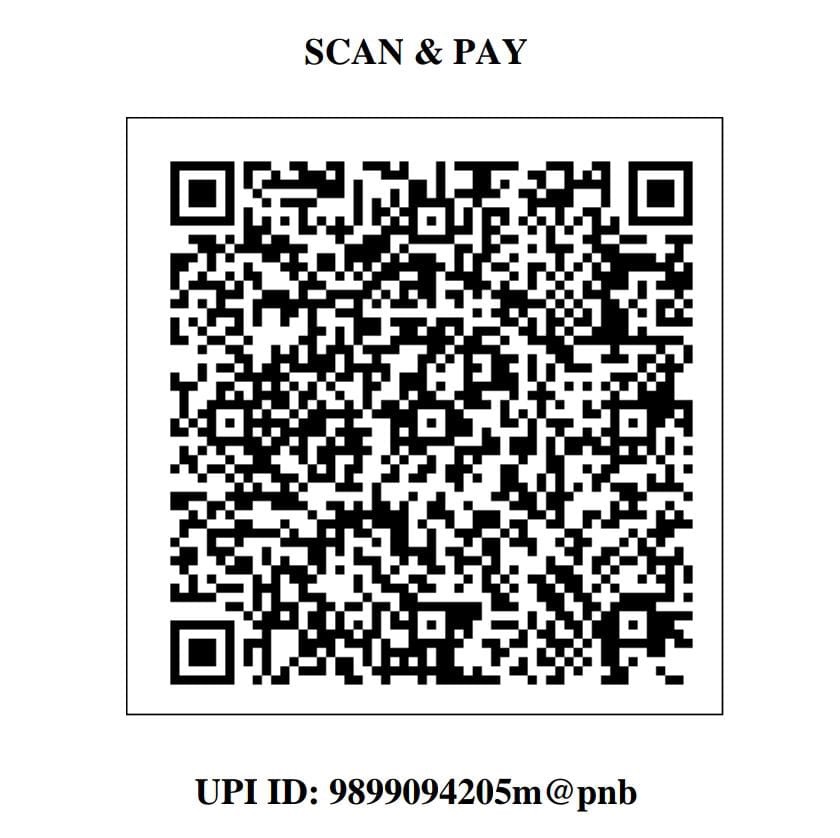AutoCAD Course at Brilliant Institute of Technologyy
The AutoCAD Course at Brilliant Institute of Technology is designed to provide comprehensive training in AutoCAD, a leading software application for computer-aided design (CAD) and drafting. This course is ideal for beginners as well as professionals who wish to enhance their skills in creating precise 2D and 3D drawings and models. Through hands-on projects and expert guidance, students will learn to utilize AutoCAD tools and features to produce high-quality designs.
What You Will Learn
Introduction to AutoCAD:
- Overview of AutoCAD and its applications in various industries.
- Installation and setup of AutoCAD software.
Basic Drawing Tools:
- Understanding the AutoCAD interface and workspace.
- Using basic drawing commands (line, circle, rectangle, etc.).
- Editing tools (move, copy, rotate, scale).
Layer Management:
- Layer properties and controls.
- Using layers for organizing drawings.
- Creating and managing layers.
Advanced Drawing Techniques:
- Creating complex shapes and patterns.
- Using polylines, splines and ellipses.
- Working with blocks and dynamic blocks.
Annotation and Dimensioning:
- Adding text and annotations to drawings.
- Creating and modifying dimensions.
- Using leaders and multi-leaders.
3D Modeling:
- Introduction to 3D modeling in AutoCAD.
- Creating and modifying 3D objects.
- Applying materials and rendering.
Layouts and Plotting:
- Setting up layouts and viewports.
- Plotting and printing drawings.
- Creating and using templates.
Customization and Automation:
- Customizing the AutoCAD interface.
- Using macros and scripts for automation.
- Importing and exporting data.